1. Introduction
translationstudio is available for the Ibexa cms and consists of 2 parts . Ibexa module . translationstudio application
1.1. Ibexa module
The module is an Ibexa conform PHP Symfony-Bundle and can be installed using Ibexa’s installation mechanisms. A separate documentation is available upon request.
The module allows you to translate any content element using translationstudio. You may choose between AI based translation services and market leading translation management systems (depending on your needs). translationstudio integrates seamlessly with many different translation vendoes. Check out our list of ever growing connectors on our dedicated page. Translated content will be imported into Ibexa automatically and a new version created automatically.
Our Ibexa integration relies on the Ibexa’s workflow engine which can be adatapted to meet your specific needs by your project administrator. Translation options are configured using translationstudio’s intuitive configuration interface ready for your editors to manage translations - as simple as possible.
| Our list of translation management system integrations is available at https://simplidh.tech/translationstudio/connectors/ |
| Please be aware that not all connectors are available for each CMS. We are busy making those available. |
2. translationstudio application
translationstudio is a standalong Java application. You can find all relevant installation information at https://simplidh.tech/translationstudio/application/
To use translationstudio, please register at https://translationstudio.simplidh.tech - you may choose between different payed plans depending on your needs (or even start with the free plan). Once you have confirmed your registration, we will contact you to finalize details and help you plan your installation process. You can also obtain your license file here.
Your license file has to be deployed to your translationstudio applications ./conf folder. Once placed there, you can configure your translationstudio application using our configuration interface.
| Since translationstudio makes a REST service available, you need to configure your HTTPS server to secure connections to translationstudio. |
3. Configuration
Once your translationstudio application is accessible (e.g. at localhost:1235), you can access the configuration interface by navigating to http://localhost:1235/ in your preferred browser.
3.1. Login
To login, you have to provide the email used to register your account and request a one-time access code.
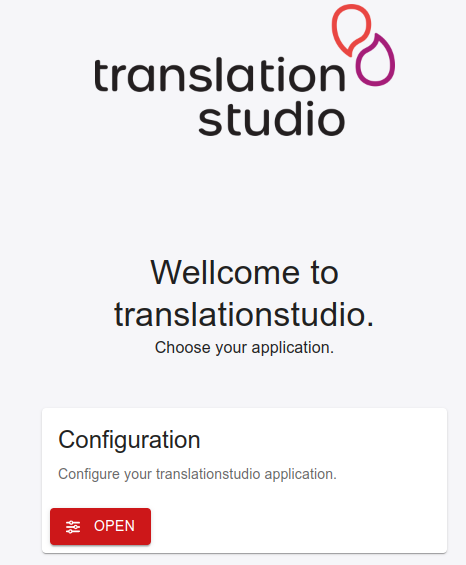
3.2. Permission & Authorization
Since translationstudio sends login access codes, you may specify which emails may request such a code (and, hence, configure translationstudio).
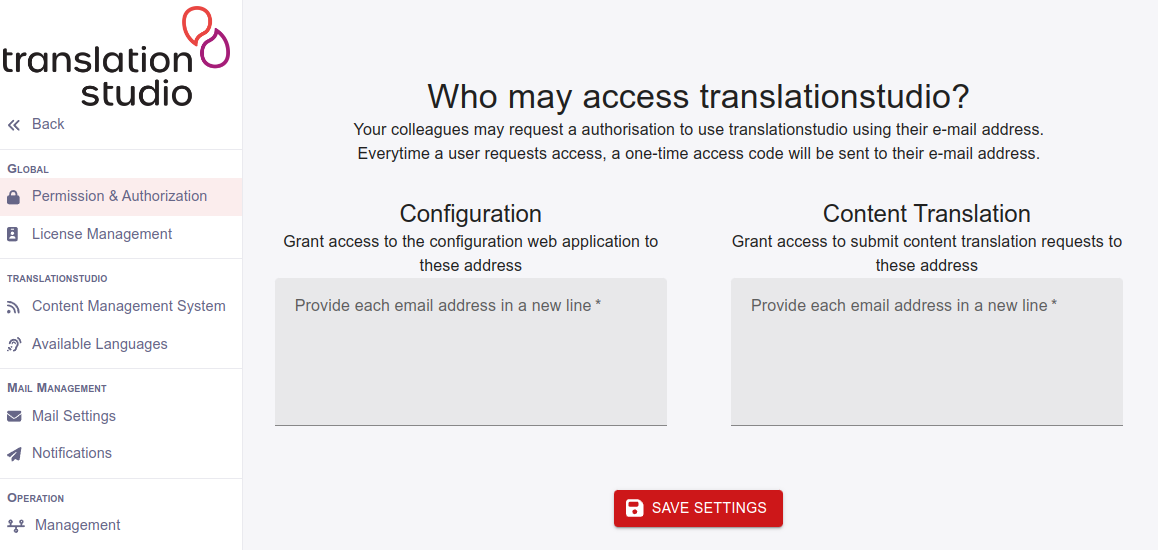
| It is advisable to also add your email address to this access list. |
| You have to provide your own mail server configuration (see below) to use this feature. Otherwise, only your email address will be able to use translationstudio. |
3.3. License Management
Should you need to change your license, you can simply upload the file you downloaded from https://translationstudio.simplidh.tech at any time.
| Changes take effect immediately. |
A typical scenario is having changed your translationstudio subscription plan from a free to a payed plan.
3.4. Connect to your Ibexa CMS
translationstudio needs to know where to find your Ibexa instance.
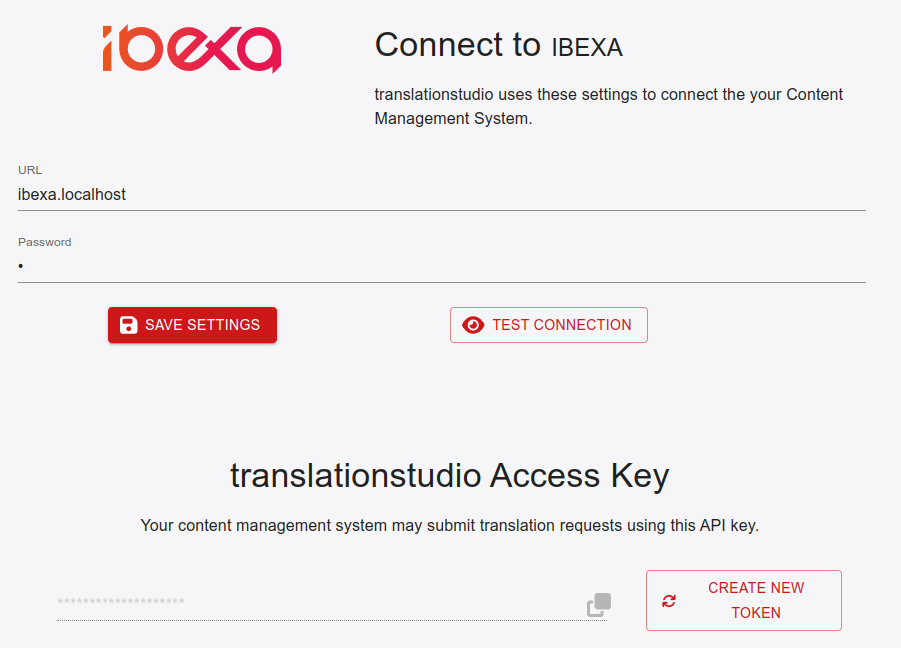
The password is used to talk to translationstudio’s Ibexa module. You will set this during your Ibexa module installation.
To accept incoming requests from translationstudio’s Ibexa module, you need to create an access token. This key will only be visible upon first creation.
| Once you create a new token, any older token is invalidated immediately. |
3.5. Available Languages
Your Ibexa project will usually allow for only one or two source languages from which you may request translations into other languages. Similarly, your source languages should not be available as target languages.
| The language codes used here are those used by Ibexa. |
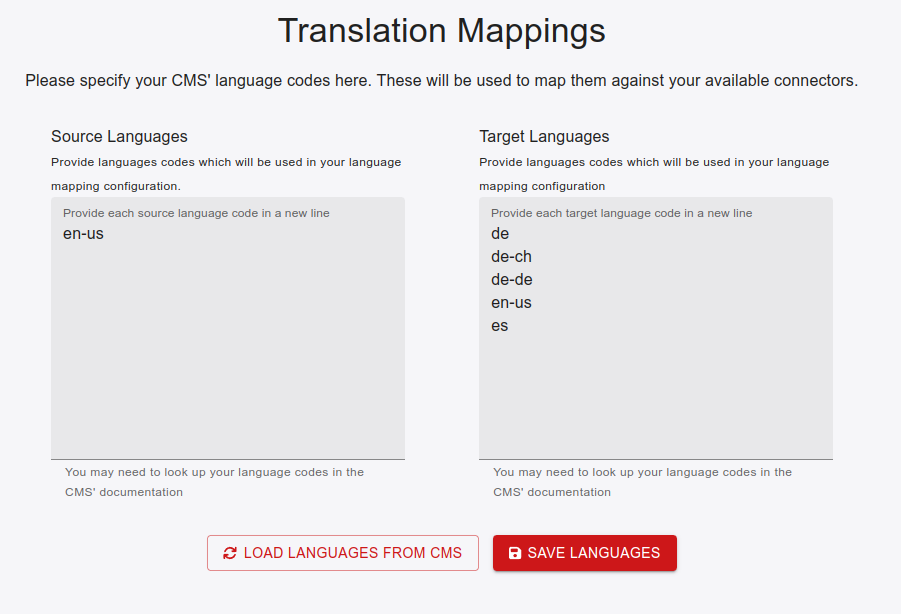
The languages specified here will be made available to configure langauge mappings (see below).
3.6. Mail Settings & Notifications
Provide your mail server settings here and allow translationstudio to send notifications.
| translationstudio will also send any error logged automatically to your administrator’s email address for your convenience. |
3.7. Management
translationstudio performs certain tasks in specific intervals. You can customize those to meet your needs.
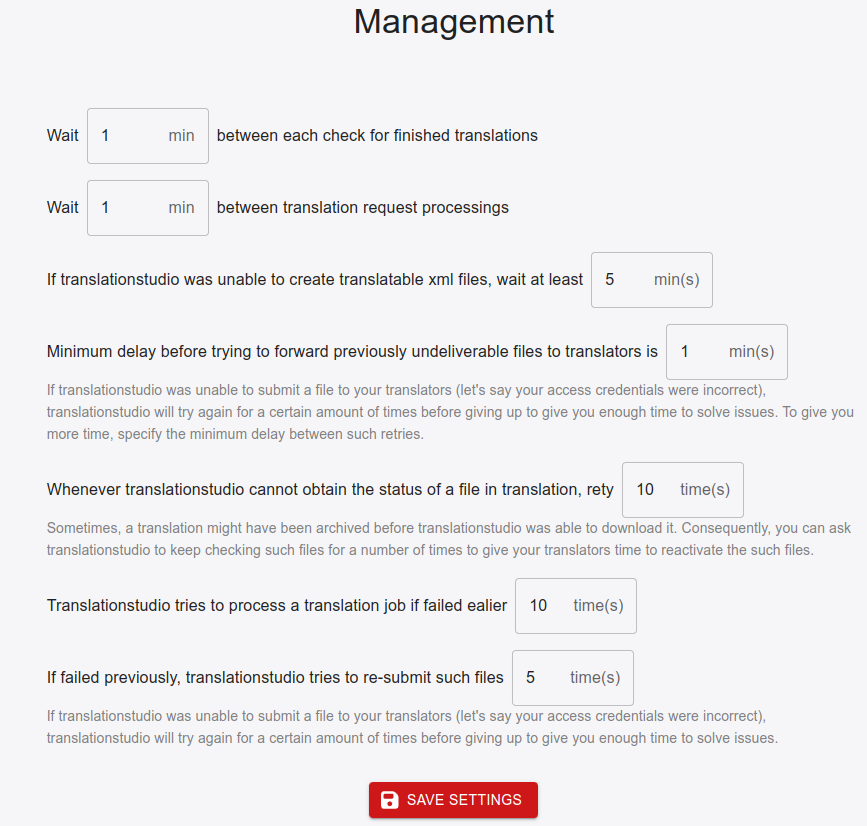
3.8. Health Monitoring
translationstudio monitors itself and can inform you if tasks take too long or if the JVM is about to reach its memory limit.
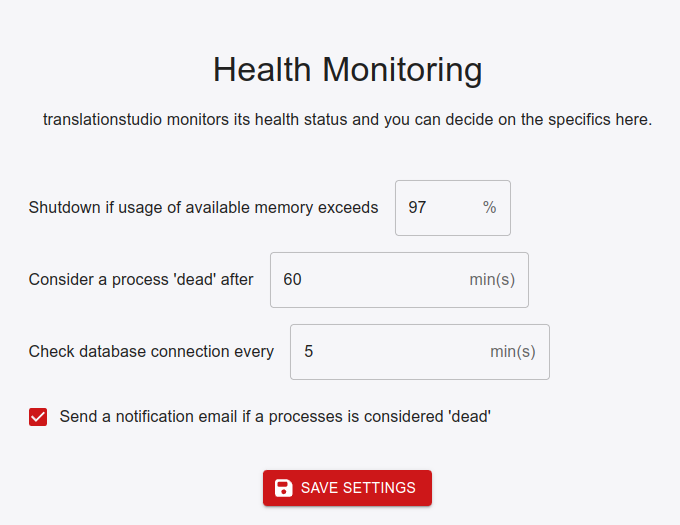
3.9. Quota / Workload Management
Depending on your translation vendor, you may wish to only initiate translations after certain parameters have been met. translationstudio offers you a variety of settings to tailor translationstudio’s processes to your needs.
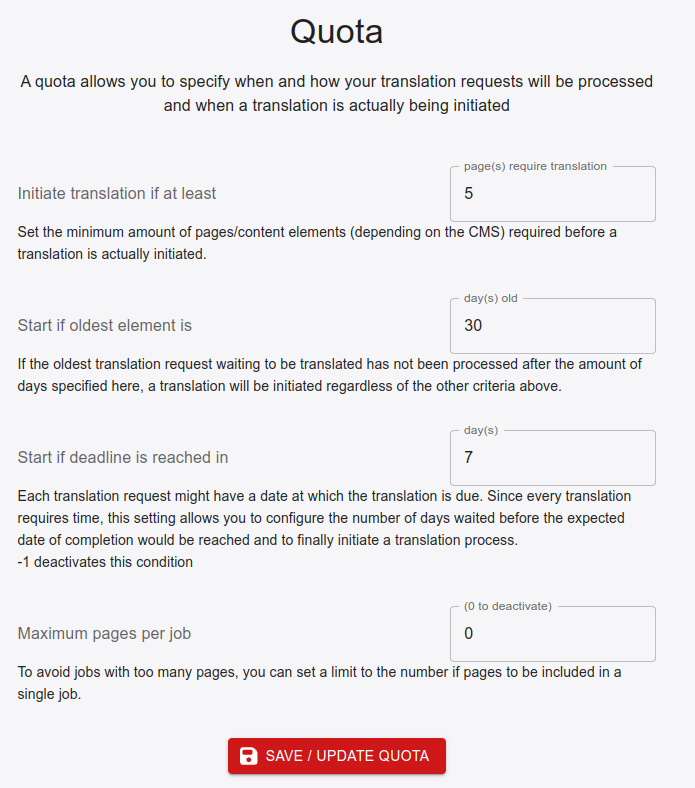
Quota settings may still be bypassed with urgend translation requests should you have the need to do this.
|
3.10. Connectors to translation services
You may configure as many connectors as necessary.
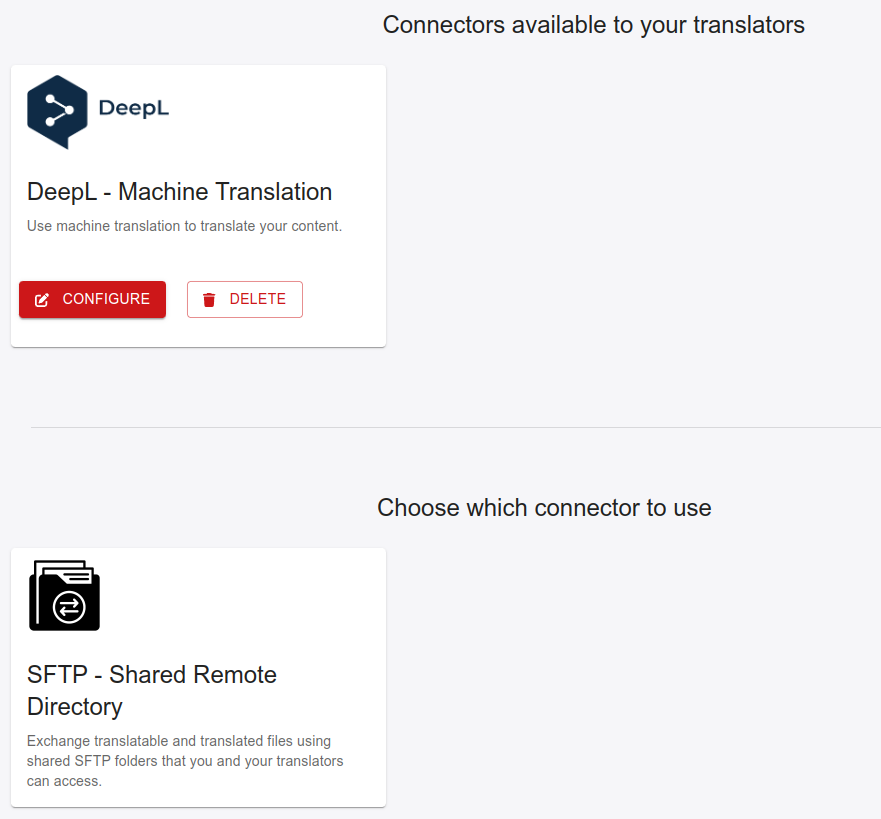
| Each connector has its own (different) configuration settings. |
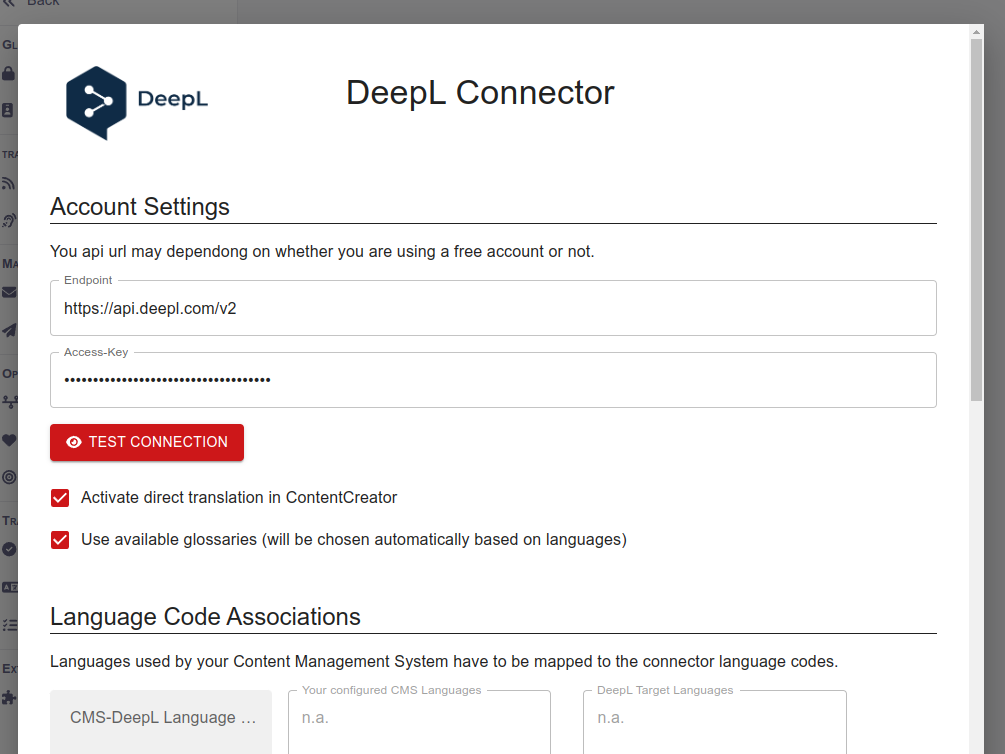
| If you use DeepL’s free API, you need to change the URL accordingly. |
3.11. Translation Settings
To make translationstudio more intuitive and easier to use still, you can specify which source and target langauge combinations will be made available to your editors.
You may specify as many combinations as necessary. Each combination will have a connector to a translation provider assigned to it.
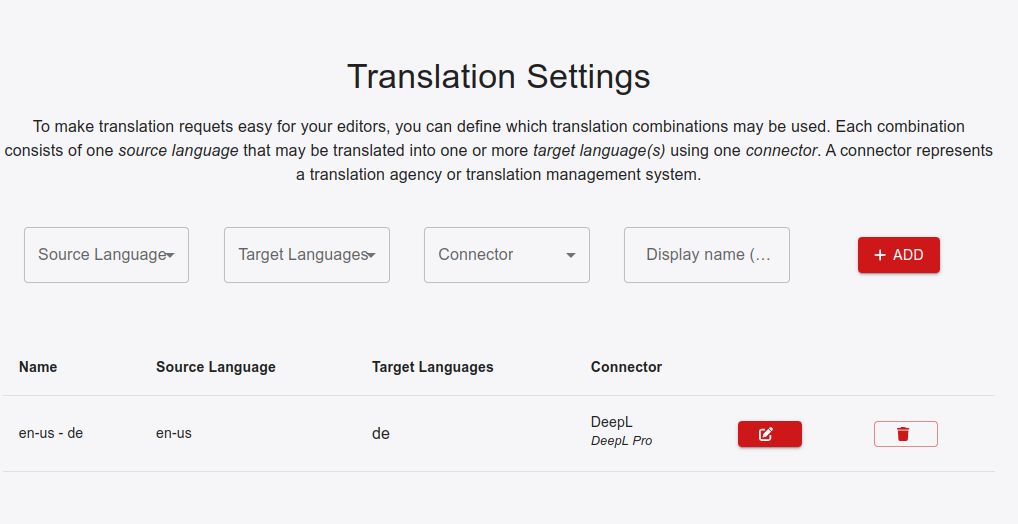
| Provide meaningful display names to make using translationstudio even easier for your editors. |